Breaker testing
One way to identify where the electricity in your home is going is to complete a breaker test.
Find out which appliances in your home are using the most electricity
The breaker test is a method of going circuit by circuit on your breaker panel to find out which circuit is consuming the most energy. For example, you may find that a heater has been left on in an unoccupied room, or that an appliance, computer or electronic device is drawing more power than you thought.
Getting started
Completing a breaker test is a straightforward process.
You’ll need:
- two people to complete this test, one to complete the steps at the breaker panel and one to watch the electricity meter and record results
- cellphone or two-way radio, if you will not be able to see or hear each other easily
- watch or timer
- pen and paper for recording
What to look for
On the left side of the meter display, you should see a series of icons that scroll through a sequence of squares and triangles. This cycle has six parts, including one where the space is blank. The speed of the cycle varies—generally, the faster the icons cycle through the pattern, the more energy is being consumed.
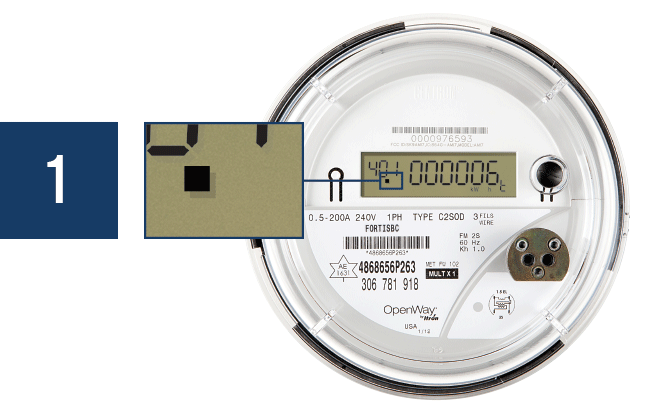
The six-part pattern that icons cycle through on your electricity meter.
How to complete a breaker test
| Step 1 | Verify the meter | Check that the number on your meter matches the meter number on your FortisBC electricity bill. If the numbers do not match, call us at 1-866-436-7847. |
| Step 2 | Get into position | One person should be at the breaker panel and the other person at the electricity meter with a numbered list corresponding to the breakers, a pen and a watch or timer. |
| Step 3 | Switch off the breakers | Switch off all of the breakers at the panel. Have the person at the meter verify that the icons have stopped cycling through the pattern. If the cycle does not stop, call us for help. |
| Step 4 | Test each circuit |
Switch the first breaker back on. The person at the meter will begin timing for two minutes and count how many times the icons cycle through the six-part pattern. Tip: make a mark on the recording sheet each time the icon display goes blank. After the two minutes are up, turn off the breaker for that circuit. Switch on the next breaker. Repeat this step for each breaker, remembering to have only one switched on at a time. |
| Step 5 | Indentify the culprits |
Once you have gone through each circuit and recorded how many times the icons cycle through the pattern (a higher frequency indicates more power being used), you may wish to investigate which devices are using the most power. Switch off all the breakers and unplug all the electrical devices on the circuit you wish to investigate. Switch only that breaker back on. Plug in one device on the circuit, then have the person at the meter record how many times
the icons cycle through the six-part pattern in a two-minute period. Unplug the item, and go on to the next, one at a time, until you have tested each device on the circuit. |
Note: After completing the breaker test and switching your breaker panel back on, you will need to reset clocks and other devices that normally need to be reset after a power interruption, and check that appliances have power.
Next step
The results should give you a good indication of the biggest energy users in your home and/or pinpoint any anomalies.
If you were not able to isolate what was using the most power, call us at 1-866-436-7847. Please have your breaker test results handy.
Find out more about our rebates for upgrading to energy-efficient appliances or tips on saving energy at home.
An energy monitoring device can also help you measure energy used by your appliances. Various devices are available on the market. To learn more, do a search online or contact an electrical contractor in your area.