Guide to logging an online contract dispute
Before you log a contract dispute with a gas marketer, please review the instructions below.
- Get a copy of your most recent FortisBC gas bill, and look for:
- Your independent gas marketer’s name – listed under bill details.
- Current contract terms – (when your agreement ends) listed under the gas marketer’s name.
- Future consumer agreement details – listed underneath the amount due.
- If you don’t see this information on your bill, this means you are not currently enrolled in an agreement with an independent gas marketer.
- Get your account number and point of delivery (POD) number from your most current FortisBC gas bill. You’ll need these numbers to complete your dispute.
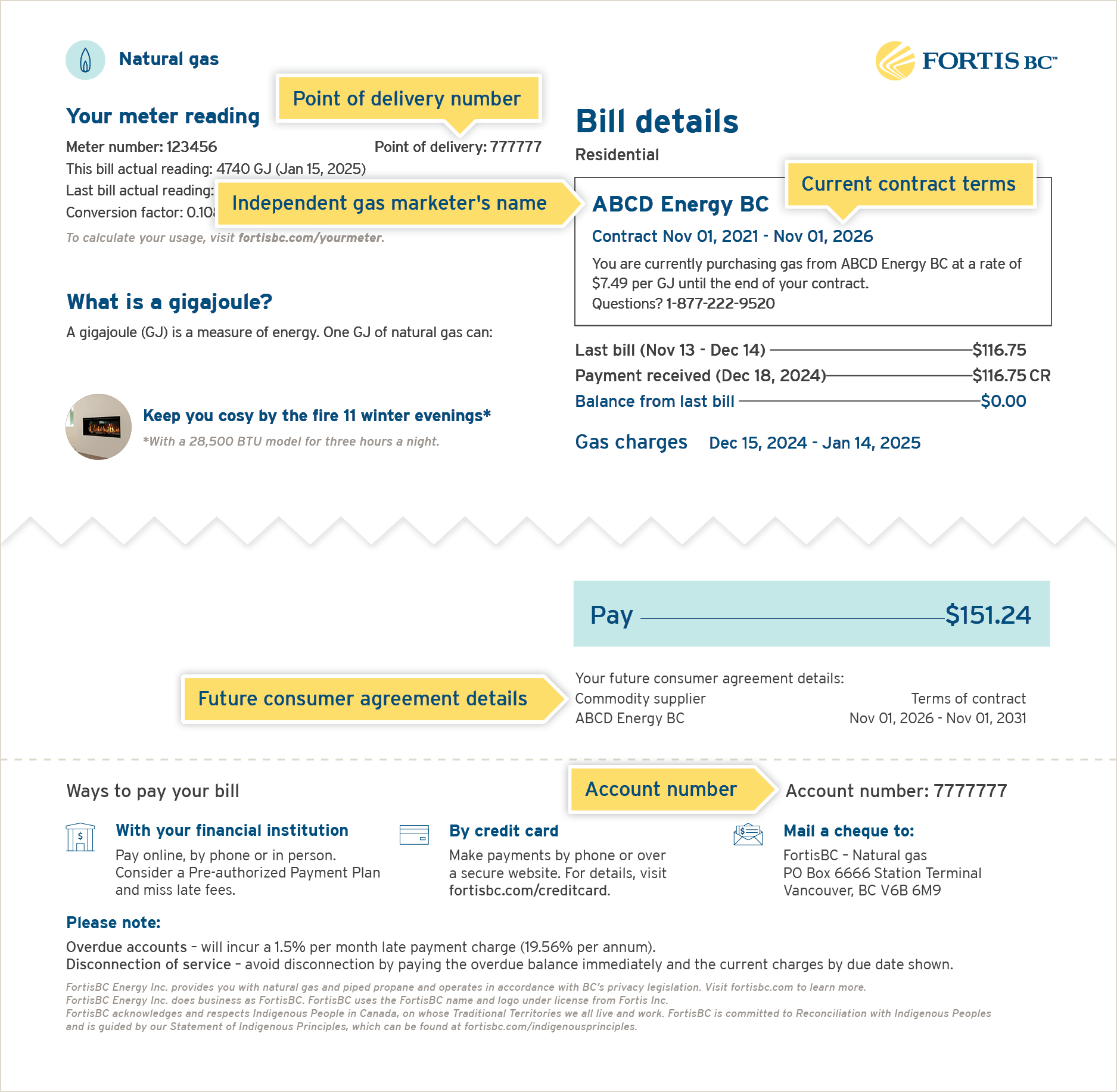
Important: in the customer information section, make sure your email address, FortisBC account number and POD number are correct when you fill out the form, so your dispute can be processed quickly and accurately.
A valid email address is required in order to complete the online dispute form.
When you log a dispute, you’ll be asked questions about the following:
- dispute reason
- dispute details
- contacting the gas marketer
- gas marketer contract details
Before you submit:
- Make sure your email address, FortisBC account number and POD number are correct.
- Read the legal disclaimer. Checking the box indicates you accept the disclaimer. You will not be able to submit your form if the disclaimer box is not checked.
Legal disclaimer: Please note that by filling out this form you will be providing personal information to FortisBC and you are consenting to the collection, use and disclosure of your personal information for purposes relating to your dispute, which may include disclosure of this information to the British Columbia Utilities Commission and any third parties that are involved in this process. For more information on FortisBC’s commitment to privacy, please review our Privacy Policy.
Submit your form. If there are any mandatory fields left empty, you’ll need to answer them before you can submit the dispute form.
Get confirmation. Once you’ve submitted your dispute, you’ll receive a message letting you know you’ll be getting an email confirmation within two business days. The email will indicate that your dispute has been
successfully logged in the system, and the email will contain a link to a web page where you can review your dispute information online. If you don’t receive this email within two business days, please call us at